Mobile Unity Platform Services Console
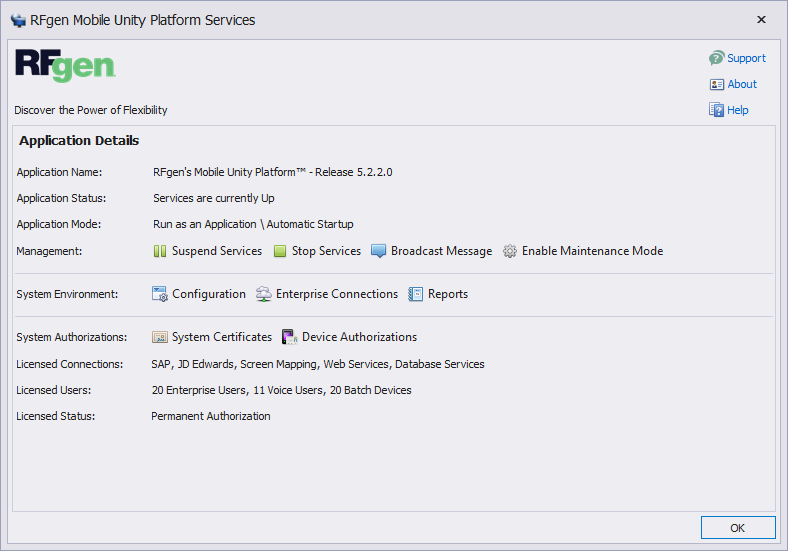
The Mobile Unity Platform Console (Services console) is a graphical interface for administration of your server services at a glance. The Services console also allows you to:
-
Identify the version of RFgen installed on the server.
-
Check the running status of server services. It tells you if your services are up or down, and whether the server is in Maintenance Mode.
-
Stop or start the server service and allow or disallow users to connect (Maintenance Mode), and broadcast a message to all connected users.
-
Configure the server and setup connections to database systems and enterprise (ERP systems).
-
View reports (application event logs) and export them to Excel.
-
View server authorization status, number of licensed uses. If you server is not yet activated, it can be activated through here. (See Web Authorization.)
-
Under Device Authorizations, view which mobile devices are connecting with your server and controls which ones are authorized to connect.
When started, the Server enables multiple communication sessions between your server and your remote devices (up to the number of authorized users.
If you have load balancing configured, you will also see a Load Balance Status panel near the bottom of the screen.
System Environment > Configuration > Application Services may be used to specify a different port. The service will administer to all types of clients (GUI-based devices, XML, Vocollect, etc.) simultaneously.
For additional information on configuring the server or connecting to your ERP/source of data, see Configure Your RFgen Server or Mobile Development Studio.
For an overview of the Client - Server connection process, see Basic Implementation Steps.